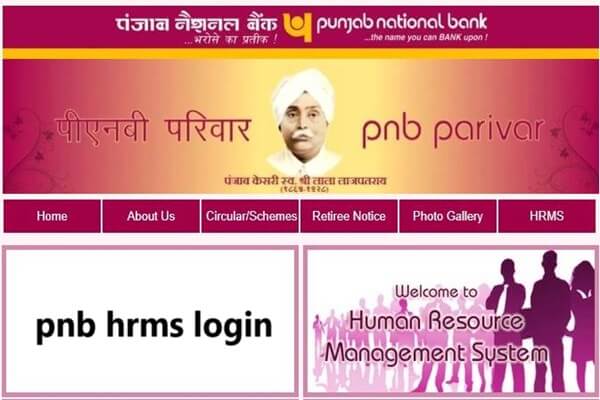PNB HRMS Login: Punjab National Bank (PNB), one of India’s leading public sector banks, has always been at the forefront of providing its employees with tools to streamline their daily activities. One such tool is the PNB HRMS (Human Resource Management System), also known as PNB Parivar.
This system is designed to manage employee-related tasks, such as payroll processing, leave applications, performance appraisals, and pension management. Whether you’re a new employee trying to figure out the system or a veteran looking for specific features, this guide will walk you through everything you need to know about PNB HRMS login and its various functionalities.
What is PNB HRMS?
PNB HRMS or PNB Parivar is an online platform that helps employees of Punjab National Bank manage their work-related information and processes. It’s available both as a website and a mobile app, allowing employees to access their data and perform important HR tasks from anywhere. The system is essential for managing all human resource-related processes, including salary disbursement, attendance tracking, performance evaluations, leave applications, and much more.
Key Features of PNB HRMS:
- Payroll Management: Access pay slips, track salary details, and download pay stubs.
- Pension Management: Manage pension paperwork, retrieve pension payment orders, and download pension slips.
- Leave Management: Apply for leaves, track leave status, and view bank holidays.
- Employee Information: Update contact information, work history, and educational qualifications.
- Performance Appraisal: Participate in fair and transparent performance appraisals.
- Training and Development: Enroll in training programs and monitor progress.
- Loan Management: View loan status and apply for new loans if needed.
Why is PNB HRMS Important?
For employees, the PNB HRMS system centralizes all their work-related information, making it easier to manage their professional records and activities without the need to visit the HR department or deal with cumbersome paperwork. Whether you’re managing your salary details or applying for a loan, the platform offers a one-stop solution.
For retired employees, PNB Parivar provides essential tools to manage their pensions and other benefits. They can retrieve pension payment orders, access pension slips, and keep track of other retirement-related information.
How to Register for PNB HRMS
Before you can log in to PNB HRMS, you’ll need to register for the system. Here’s how you can do that:
- Obtain Login Credentials:
If you are a new employee, you will receive your login credentials (User ID and password) upon joining the bank. If you haven’t received these details, you can contact your branch manager or the HR department at your office. For retired employees, login credentials are typically provided during the retirement process. - Provide Required Documents:
To receive your login details, you may need to provide specific documents such as:- Proof of identity (Aadhar Card, PAN Card, etc.)
- Proof of address
- Joining letter (for current employees) or retirement documents (for former employees)
- Activate Your Account:
Once you have received your User ID and password, you can activate your account by logging into the PNB HRMS portal for the first time.
If you have all your credentials, you’re ready to proceed with the login process.
PNB HRMS Login: Step-by-Step Guide
Logging into the PNB HRMS platform is straightforward. Here’s a detailed guide to help you log in for the first time and access the various features.
Step 1: Visit the Official PNB HRMS Website
- To start, open your web browser and visit the PNB HRMS portal by typing in the URL: pnbnet.in
- Alternatively, you can also download the PNB Parivar mobile app from the Google Play Store or Apple App Store for easier access on your phone.
Step 2: Enter Your Login Credentials
Once you’re on the login page, you’ll need to enter the following:
- User ID: This is typically provided to you when you join the bank.
- Password: This is a default password that must be changed after your first login. If you’ve already changed your password, use your new password to log in.
- Captcha: Enter the verification code shown on the screen to confirm you’re not a robot.
Step 3: Change Password (First-Time Login Only)
If this is your first time logging in, you will be prompted to change your password. Choose a strong, secure password that combines uppercase letters, lowercase letters, numbers, and special characters.
Step 4: Access the Dashboard
After successful login, you’ll be directed to your PNB HRMS dashboard, where you can access all the features and services provided by the system. From here, you can manage your salary details, apply for leaves, and much more.
Benefits of PNB HRMS
The PNB HRMS system offers a wide range of benefits for both current and retired employees. Some of the most important ones are listed below:
1. Centralized Employee Data Management
The PNB HRMS platform stores all your personal and professional data in one central location. You no longer need to dig through paper files or hunt for information across different systems. Simply log in to the HRMS portal, and you can update or access your details with just a few clicks.
2. Payroll Management
Tracking your salary and other earnings is made easy with the PNB HRMS. You can:
- View your pay stub, including detailed breakdowns of your earnings and deductions.
- Download pay slips in PDF format for personal records.
- Access past pay slips and salary history to keep track of your financials.
3. Pension Management
For retired employees, managing your pension has never been easier. Through PNB HRMS, you can:
- Process your pension paperwork online.
- Download your pension slips and payment orders.
- Keep track of pension disbursements without needing to visit the bank.
4. Leave Management
With PNB HRMS, you can easily request leave without needing to fill out paper forms or wait in long queues:
- Apply for various types of leaves, including casual leave, sick leave, and annual leave.
- Monitor the status of your leave requests.
- View a calendar of bank holidays to plan your leaves effectively.
5. Performance Appraisal
The platform provides a fair and transparent system for employee performance evaluations. Your achievements and areas of improvement will be reviewed objectively, and you may receive promotions, bonuses, or increments based on your appraisal.
6. Training and Development
Continuous learning is crucial in today’s rapidly evolving world. Through the PNB HRMS, employees can enroll in training programs, track their progress, and ensure they’re always learning new skills.
7. Loan Management
Need a loan? The PNB HRMS allows you to:
- View available loan options.
- Check your current loan status.
- Apply for new loans directly through the platform.
Troubleshooting Login Issues
While the PNB HRMS is generally easy to use, you may run into some login issues. Here are some common problems and how to resolve them:
1. Forgotten Password
If you’ve forgotten your password, don’t worry. You can easily reset it by following these steps:
- On the login page, click the “Forgot Password” link.
- Enter your User ID and follow the prompts to reset your password. You’ll need to verify your identity by answering security questions or providing an OTP sent to your registered mobile number.
2. Locked Account
If you’ve tried logging in with the wrong credentials multiple times, your account may get locked. To unlock your account:
- Wait for 24 hours to automatically unlock.
- Alternatively, you can contact the HR department or your branch manager for assistance.
3. Browser Issues
If you’re experiencing issues with the website, try clearing your browser’s cache and cookies or using a different browser. The PNB HRMS is compatible with most modern browsers, but clearing cache can help resolve common issues.
What is PNB HRMS 2.0?
PNB HRMS 2.0 is the upgraded version of the bank’s Human Resource Management System. Unlike the previous version, which was primarily web-based, HRMS 2.0 comes with a mobile app, making it easier for employees to access important information from their smartphones. Available on both Android and iOS platforms under the name PNB Parivar 2.0, this app is designed to streamline access to real-time data regarding employee benefits like Gratuity, Provident Fund, Pension, and Privilege Leave Encashment.
Retired employees, too, benefit from this platform, particularly those who retired after April 1, 2021. They can view their Terminal Benefits under the “Pension Management” tab, simplifying the process of tracking pension and other post-retirement benefits.
Key Features of PNB HRMS 2.0
The PNB HRMS 2.0 app introduces several advanced features aimed at improving user convenience. Here’s a breakdown of its most useful capabilities:
- Real-Time Access to Benefits: Employees can view their full and final settlement benefits, such as Gratuity, Provident Fund, and Leave Encashment in real-time. This level of transparency helps employees stay informed about their financial standing with the bank.
- Pension Management: Retired employees can use the app to manage their pensions. The app provides easy access to pension-related information, payment orders, and slips, making it much easier for retirees to manage their post-service benefits.
- User-Friendly Interface: The app’s intuitive design ensures that both current and former employees can navigate it easily to access the information they need.
- Mobile Convenience: Whether you’re at home or on the move, the app allows employees to manage their work-life information without being tied to a computer.
How to Download the PNB Parivar 2.0 App
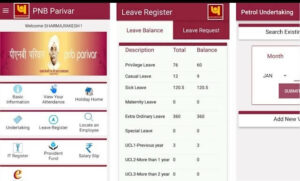
Downloading the PNB Parivar 2.0 app is straightforward, and the app is available for both Android and iOS devices.
- For Android:
- Open the Google Play Store on your device.
- Search for “PNB Parivar 2.0” or use this link.
- Tap the Install button to download and install the app.
- For iOS:
- Open the App Store on your iPhone.
- Search for “PNB Parivar 2.0” or use this link.
- Tap Get to download and install the app.
PNB HRMS 2.0 Login Steps
Once you have downloaded the PNB Parivar 2.0 app, follow these steps to log in and access the system:
- Open the App: Launch the PNB Parivar 2.0 app from your mobile device.
- Enter User ID and Password: Input the User ID and Password that you received when you joined the bank. If you haven’t received these credentials, contact your branch manager or HR department to get your login details.
- Captcha Verification: Complete the captcha code shown on the screen.
- Login: Click on Sign In to access your account.
Now, you’ll have access to the various features of PNB HRMS 2.0, including payroll management, pension services, and leave applications.
How to Reset or Recover Your PNB Parivar Login Password
If you’ve forgotten your login password or need to reset it, follow these simple steps:
- Visit the PNB HRMS website: https://pnbnet.net.in.
- Click on the “Forgot Password” option.
- Enter your User ID.
- A password reset link will be sent to your registered email address.
- Follow the instructions in the email to reset your password.
Conclusion
PNB HRMS 2.0 is a major step forward in providing both current and retired employees with a seamless, convenient way to manage their HR information. With real-time access to critical benefits and a user-friendly mobile app, this platform helps foster a more connected and empowered workforce at Punjab National Bank.